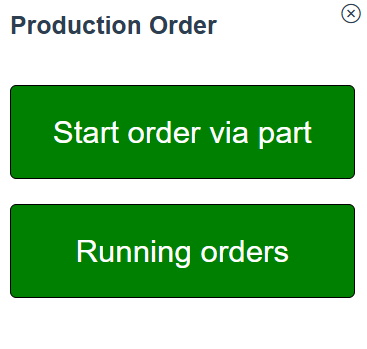
This special function can be activated in the web application BZX21 as well. There is a Widget in BZX21 called "Order links part" which requires this special function. When it is activated the Widget will show two shortcuts to start order by part, or a form which show current work orders. If this special function is not activated that Widget will not be visible. To add this Widget use the right side menu in BZX21, in there go to the "Edit Template" menu to add / remove Widgets in BZX21. See an example below of how the Widget can appear in BZX21.
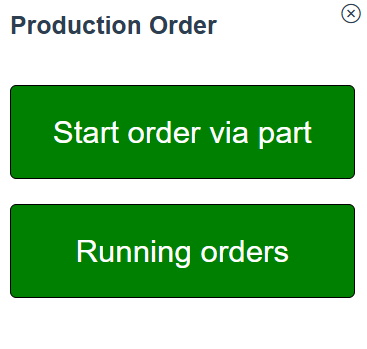
When this special function is activated, you can start the order by retrieving the data of a specified part from eTouch, without having a planned order available. The basic data of the part must previously be entered in Balthzar Admin. The green button normally used for starting orders have now been divided into two separate ones, one with the original functionality and one invoking a different screen where additional startup information can be entered.

When "Start part" is pressed, the form below is shown.
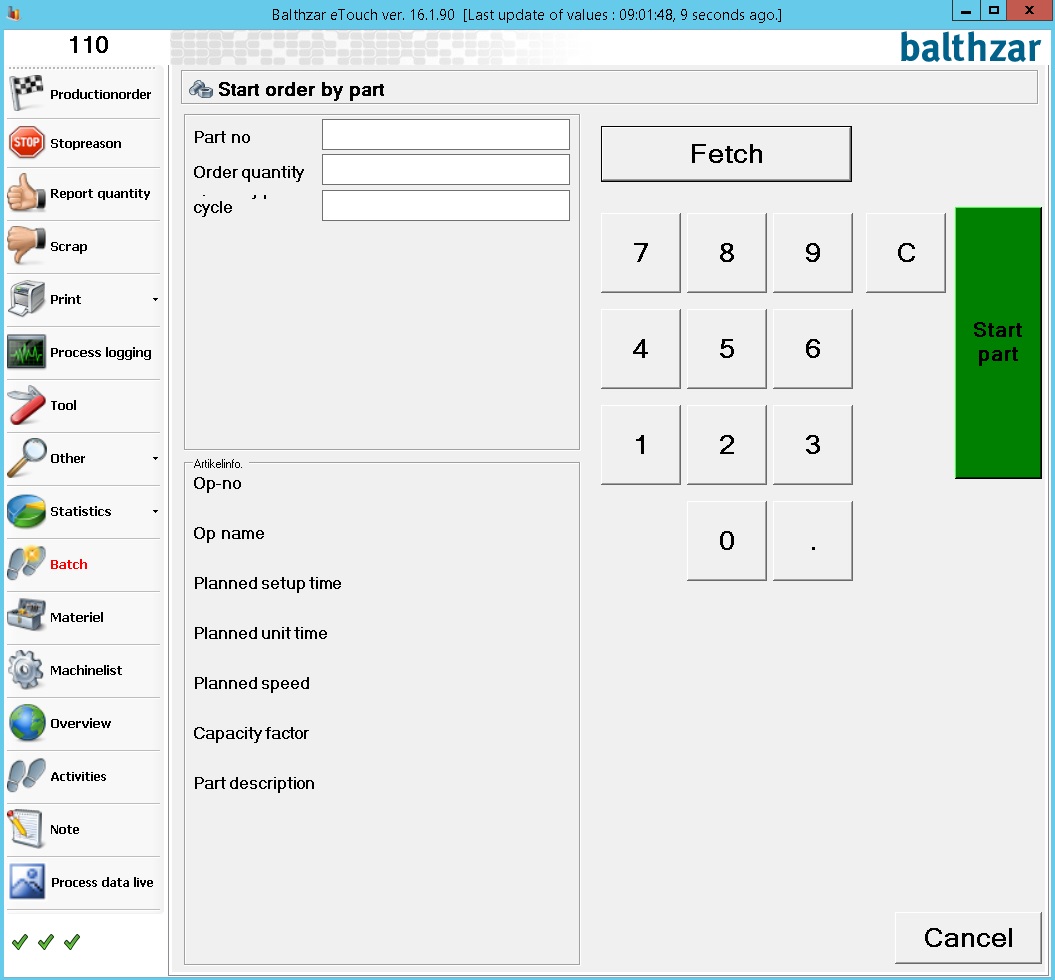
In this form, the user is supposed
to fetch the part information by using the button "Fetch", which in turn starts
a form where a particular part can be selected. In doing so, the additional
information shown in the lower left-hand corner of the form is retrieved. Order quantity and quantity per cycle is then entered, followed
by pressing the green "Start part" button.
At this
point, a Balthzar generated order is created in the database, which does not
correspond to any production order in the ERP system. As such, no time spent or quantity can be reported to
the ERP system.
Additionally, if the
started part is registered in the Balthzar database, the tool_id of the part
along with the yearly quantity will end up on the started order.